3018 CNC Software
The 3018 CNC machine has become very popular in the past few years. It’s cheap enough to be a low-risk entry into CNC machines, small and quiet enough to put in any room, and not powerful enough to damage the user or itself if anything goes wrong. Unfortunately, there is a problem with the low cost- a variety of factories in China make the 3018, and it comes with almost zero support, zero software, and not much help to get you going.

Getting Started with CNC Machines
If you’re new to running a CNC machine, you might find our Intro to CNC Course helpful. It’s a 5-day email course with answers to some of the most common questions we get.
CAD/CAM software
CAD and CAM software are “computer-aided design” and “computer-aided manufacturing” software applications, respectively. They are the software that you use to create and modify designs and to create the machining instructions to cut parts. In many cases, you’ll use separate CAD and CAM software.
Free and Inexpensive CAD software
We maintain two lists of CAD software that we recommend so we’ll link there instead of repeating it all here:
If you bought a 3018, you were probably attracted to it by the price, so you’ll be happy to know that a couple of the CAD programs linked to on those pages are free software.
CAM Software
We make MeshCAM, so this is our specialty. CAM software takes your designs and converts them into G-code, the language almost all CNC machines use.
MeshCAM supports all of the standard CAD file formats (STL, STEP, and DXF files), as well as some more artistic file formats (images and SVG files), while keeping a simple user interface.
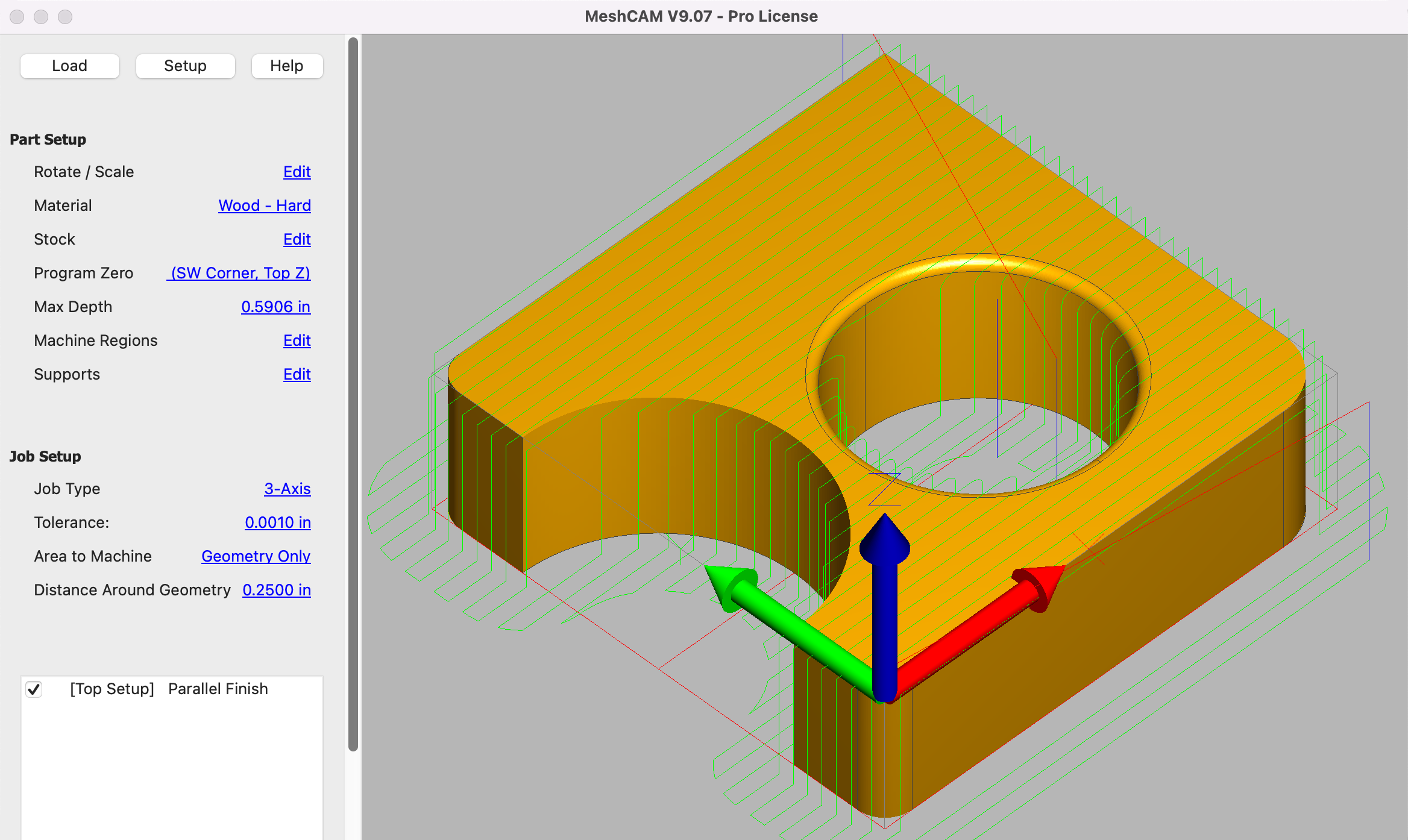
What to use STL files for?
Originally made for 3D printing, STL files are used as a simple format to exchange 3D files. They’re supported by almost all CAD software, and complete cnc projects in 3D are available to purchase online for very little money. The primary downside to STL files is that they’re mainly a read-only format; very few CAD programs can edit them. MeshCAM makes it easy to convert STL files to G-code.
What are STEP files used for?
STEP files are used by higher-end CAD programs for parts that need to be very accurate and editable. You’ll find that most mechanical CAD programs support STEP import and export. MeshCAM Pro supports loading STEP files, and that’s the preferred format if you have the option.
What are DXF files used for?
DXF is a format that was originally created for use in Autocad for 2D designs. It’s still very popular, but compatibility can be challenging because it’s a complicated format without deep documentation. If possible, it’s better to use the older versions of the DXF format to ensure the broadest compatibility.
What are SVG files used for?
SVG is a 2D file format originally created to use on web pages. It’s become a popular alternative to DXF in 2D design programs.
What are image files used for?
Image files are not usually used in CNC machining. MeshCAM is able to load image files and convert them into a heightmap based on the brightness at each pixel. You might use images with your CNC machine to:
-
Create a lithophane
-
Convert simple artwork to 3D
-
Create a simple project based on scanned artwork from your kids.
If you’d like to see how all of that works with your CNC machine, you can try for 15 days MeshCAM here.
CNC Control Software
Internally, the 3018 uses GRBL firmware for motion control. GRBL is an open-source program that coordinates the three motors on your 3018 to cut out your parts. The GRBL software is embedded into your machine, though, it’s not made for you to use directly. Your 3018 CNC will require some type of machine controller. Some people get a so-called offline controller with their machine. The “offline controller” name comes from the concept that the 3018 is not connected to a PC of any type to run, the offline controller runs your part from an SD card.
While the offline controller sounds good in theory, there are significant drawbacks in practice.
-
The offline controllers have a small screen and a limited interface that makes it very difficult to control the machine.
-
The offline controllers are very limited, so you may find they struggle to run programs from popular CAD/CAM software. Because of the limited interface, you will not get good error messages to help you debug these problems.
The alternative to the offline controller is to connect a computer to your 3018 using the included USB port. Plenty of free programs are available to help you run your G-code programs. The most popular two G-code sender programs are:
We would not say that either has an “intuitive interface” but they’re popular and well-tested.
CNC Control software questions
Can I use Linux CNC with a 3018?
No, the GRBL software in your 3018 does the same thing as Linux CNC, so there would be no point to using Linux CNC.
Can I use Mach3 with a 3018?
No, the GRBL software in your 3018 does the same thing as Mach 3, so there would be no point to using Mach 3.