Editing STL Files
STL (From the name “Stereolithography”) files are a common file format used in 3D printing and computer-aided design (CAD) software. They are widely used in the manufacturing industry, as they can be easily read by 3D printers and some CNC Software. Despite their popularity, STL files are not the best option when it comes to editing or making changes to a 3D model.
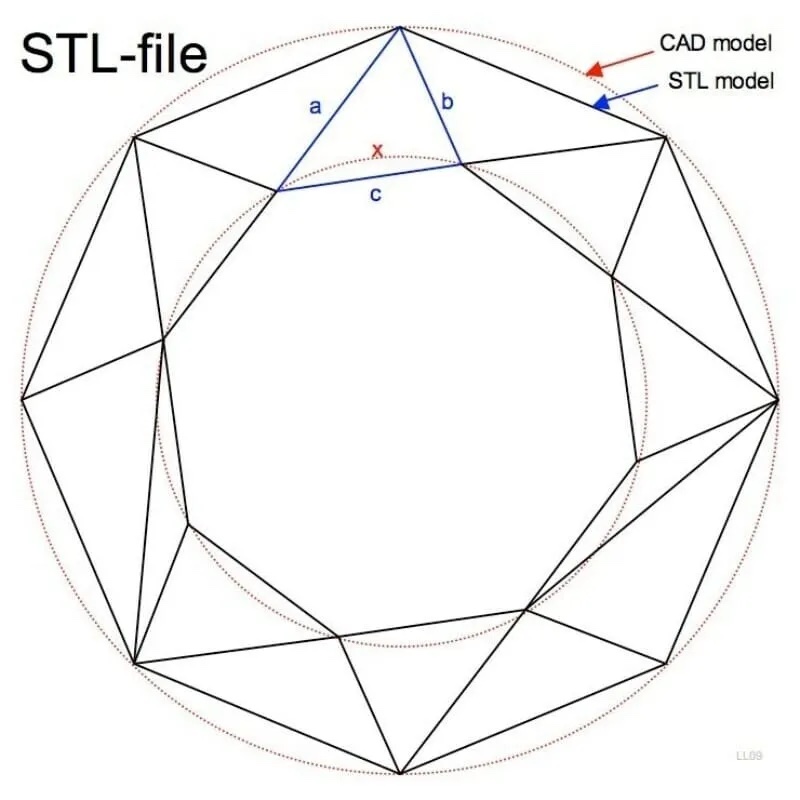
Why are STL files not easily editable?
One of the main reasons why STL files are not easily edited is that they are a “triangulated” representation of a 3D model. This means that the model is made up of a large number of small triangles, rather than a continuous surface. This is great for 3D printing, where the precision of the output is limited by the 3D printing process, but it makes the model much more difficult to edit.
When a model is represented by triangles, it can be hard to make changes to the overall shape or form of the model. For example, if you want to make a small change to the curvature of a surface, you would have to manually edit each individual triangle that makes up that surface. This can be a very time-consuming and tedious process, especially if the model is complex. Generally speaking, it’s just not worth it.
In conclusion, STL files are great for 3D printing and CNC machining, where the file is at the so-called end of the road, but they are not the best option for an intermediate format where editing or changes are required.
What are the best file formats for editing 3D models?
STEP (STandard for the Exchange of Product model data) is a file format that is widely used in the manufacturing industry for exchanging 3D models between different CAD systems. Compared to the STL file format, STEP is a better option for editing because it contains more detailed information about the model.
The main advantage of STEP files is that they are based on a solid model representation, rather than a triangulated one. This means that the model is made up of one or more continuous surfaces, rather than a large number of small, unstructured triangles. This makes it much easier to edit the overall shape or form of the model, as you can make changes to the surface as a whole, rather than having to manually edit each individual triangle.
Another advantage of STEP files is that they can be more accurate than any 3D printer or CNC machine, without creating a massively-large file.
The final benefit of STEP files is that they are an open standard, which means that they can be read by most CAD software. This makes it easy to exchange 3D models between different CAD systems, which is very useful if you are working with a team on different software, or if you’re getting the file from another person who’s running different CAD software.
MeshCAM Pro supports STEP files directly so there’s no need to use a CAD program to convert your STEP into another format.